Rssy-Blog主题是非常好的一款主题,下面修改一下内容。
把首页滚动播放图片下面的导航按钮进行修改调整。

本次调整2个部分:
第一个就是导航按钮相对比较松弛,把他改成紧凑写,从4个按钮改成5个按钮。
登陆网站根目录,进入主题文件夹/content/templates/Rssy-blog,找到主题后台设置页面options.php,在第233行,找到以下代码
'Rotation_chart' => array(在上面插入第5个按钮,这样在主题设置界面就多了第5个按钮的设置,具体代码如下:
'index_button_title_5' => array(
'labels' => 'tpl-button',
'type' => 'text',
'name' => '按钮(5)标题',
'values' => array('联系博主'),
'description' => '',
'default' => '联系博主',
),
'index_button_desc_5' => array(
'labels' => 'tpl-button',
'type' => 'text',
'name' => '按钮(5)描述',
'values' => array('可在模板设置处进行设置'),
'description' => '',
'default' => '可在模板设置处进行设置',
),
'index_button_link_5' => array(
'labels' => 'tpl-button',
'type' => 'text',
'name' => '按钮(5)链接',
'values' => array(''),
'description' => '',
'default' => '',
),再找到主题主页界面log_list.php,在62行下面,加入第5个按钮的代码:
<div class="recommend-item">
<a href="<?php echo _g('index_button_link_5'); ?>" class="links"></a>
<div class="item-icon"><i></i></div>
<div class="item-main">
<h2 class="title"><?php echo _g('index_button_title_5'); ?><span class="badge">GO></span></h2>
<p class="desc"><?php echo _g('index_button_desc_5'); ?></p>
</div>
</div>这样在首页就能显示出来了,但是刷新界面会发现第5个按钮换行了,并且图标和第三个一模一样。
把上面代码改成,这个是emlog博客字体图标库内置的图标。
找到style.css文件,找到recommend-item字段,把25%,改成20%,这样每个按钮就占据20%的比例,并排在一行了。
.recommend-item {
display: flex;
justify-content: center;
align-items: center;
flex: 0 0 25%;
max-width: 20%;
position: relative;
}第二部分:把GO>的颜色风格,改成橙色:
在style.css文件中,找到recommend-item .item-main .title .badge字段,把颜色#2D69FF,改成#FFA500。
.recommend-item .item-main .title .badge {
background-color: #FFA500;
font-size: 12px;
font-weight: normal;
margin-left: 5px;
}完成后,效果如上图。
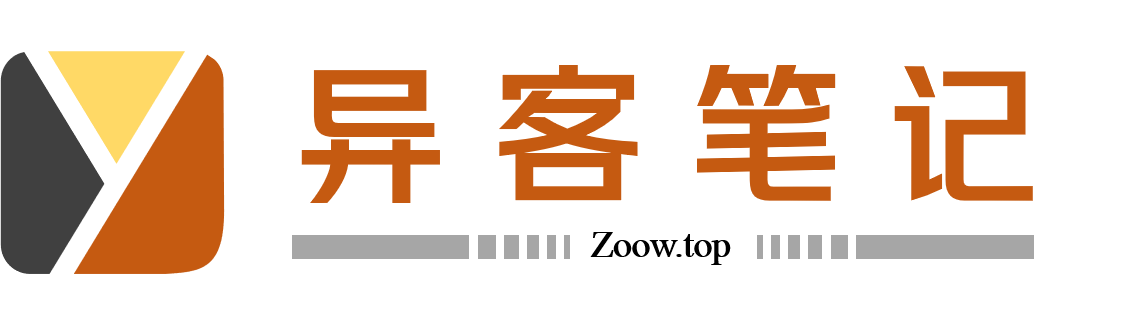




异客2024-12-15 12:08
【微语】你要的不是崭新的开始,你要的是行动,从而转向一个崭新的结局。
异客2024-10-20 09:02
【微语】不管生病还是健康,所有为生活努力的人,都值得一朵小红花
异客2024-09-26 10:55
【微语】没人知道你曾走过的路有多无助和崩溃,也没有人在意这个过程,他们只会轻描淡写的说一句你变了。
异客2024-09-22 13:11
【微语】生活各自不易,个人所求不同,各自立场不一,勿在别人心中修行自己,勿在自己心中强求别人!
异客2024-09-21 23:09
过去的,别再遗憾;未来的,无需忧虑;现在的,加倍珍惜。愿往事不回头,敬余生不将就!